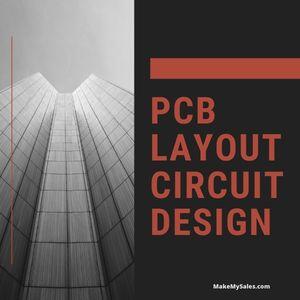Add Ons Programming & Technology
*****
-
-
ADD ONS PROGRAMMING AND TECH
PCB Layout Circuit Design
₹8,400Original price was: ₹8,400.₹7,000Current price is: ₹7,000. Add to cart
Payment Gateway Integration
The process of integrating a payment gateway may seem daunting, but if you want your website to accept online payments it is necessary. Payment gateways connect the merchant’s website and their payment processing bank, allowing for the secure transference of financial details. This is usually done by encrypting the details of credit cards, or other payment methods. In this article, we will provide a step by step instructions for multiple types of integration methods. Throughout, we will be using our payment gateway, Genesis, as an example. Before we get to the nitty gritty of the integration process, we first need to take a look at the steps that need to be in place beforehand.
Steps before integrating
The first stage in the journey to integration is the completion of a Merchant Application Form (MAF). The MAF lists the documentation that needs to be provided (including, but not limited to, incorporation documents, utility bills, copies of passports and bank statements) and handed over to the underwriting team who will then perform the necessary checks. Once everything is in place the agreement can be signed. Before the gateway can go live, tests need to be undertaken to ensure that all transaction types can be processed smoothly. To complete these tests, the gateway needs to be integrated following the steps detailed below.
Quick integration
Before we start with different integration methods for the different programming languages, there is an option for a super quick and simple integration. If this fits your requirements, keep reading. If not, you can skip to the next section.
- We provide you with the option to generate and redirect the users to a hosted payment form
- You can embed it
Please note: integrating the gateway by following the below steps is a more advanced. However, you can achieve similar results with the above described, if it fits your business model.